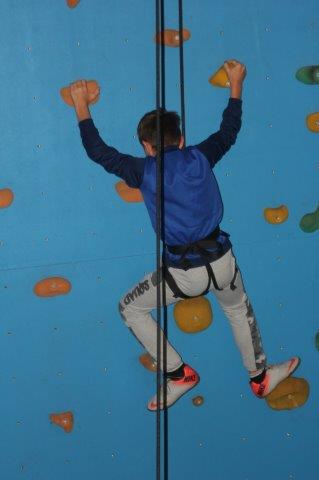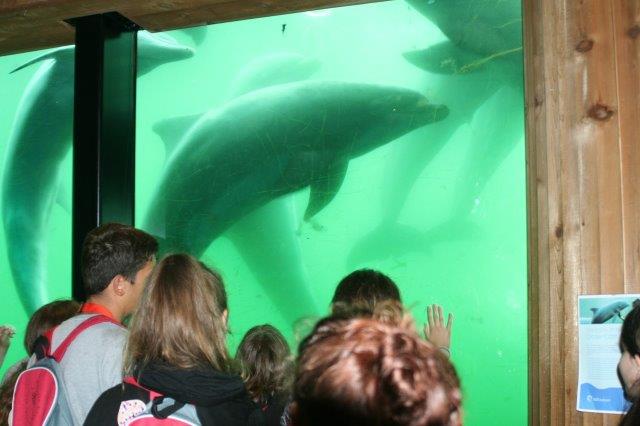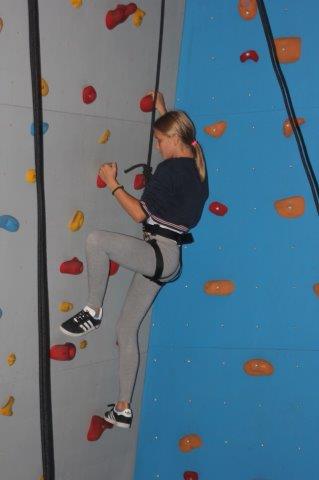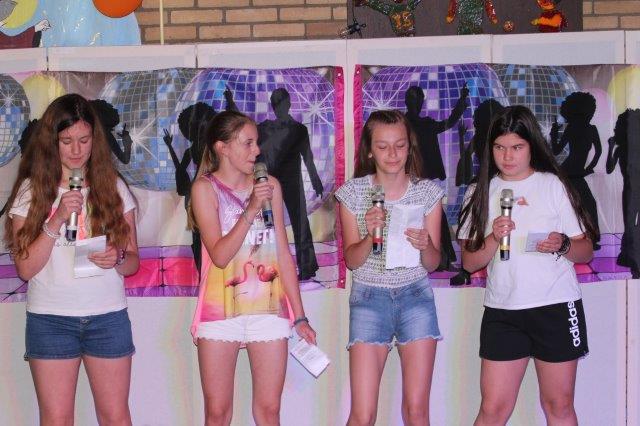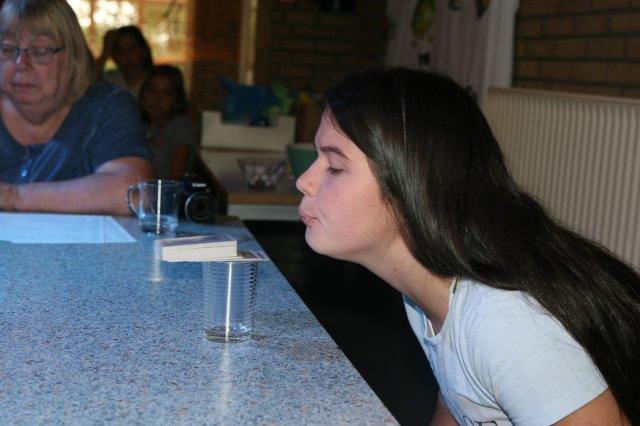|
 |
 |
 |
 |
 |
 |
|
| Ineke keuken |
FIA keuken en logistiek |
Pim keuken logistiek en spelleider |
Petra ondersteuning algemeen |
Hélène keuken |
Benno keuken en logistiek |
Yvonne keuken en logistiek |
Justina keuken en spelleider |
 |
De transportploeg, de opbouwers, inrichters en sjouwers van het zomerkamp: Peter (tranport en animatie) |
||||||
 |
... en alle vrijwilligers en stille krachten uit Ermelo en omstreken die drie weken lang de was van alle kindertjes doen... | ||||||
(Honselersdijk, 10 juli 2017)
Nog een paar dagen en dan gaat zomerkamp 2017 van start. We hebben een paar drukke maanden achter de rug en zelfs tijdens onze laatste reis was er weinig tijd om te schrijven of een nieuwsbrief te maken. Onze excuses hiervoor.
We hebben veel dingen moeten regelen, kopen, maken en ook moesten er veel afspraken gemaakt worden zodat we weer een mooi programma in elkaar konden zetten. We geloven dat dit weer gelukt is en dat we een paar mooie weken tegemoet gaan.
Voorbereidingen
Veel mensen weten niet wat er allemaal komt kijken om een zomerkamp voor 44 kinderen te organiseren en hiervoor een programma in elkaar te zetten. We zullen in deze nieuwsbrief proberen u hiervan een beeld te geven. Meer...
This is a sample blog posting.
If you log in to the site (the Author Login link is on the very bottom of this page) you will be able to edit it and all of the other existing articles. You will also be able to create a new article and make other changes to the site.
As you add and modify articles you will see how your site changes and also how you can customise it in various ways.
Go ahead, you can't break it.
Your home page is set to display the four most recent articles from the blog category in a column. Then there are links to the 4 nest oldest articles. You can change those numbers by editing the content options settings in the blog tab in your site administrator. There is a link to your site administrator in the top menu.
If you want to have your blog post broken into two parts, an introduction and then a full length separate page, use the Read More button to insert a break.
Templates control the look and feel of your website.
This blog is installed with the Protostar template.
You can edit the options by clicking on the Working on Your Site, Template Settings link in the top menu (visible when you login).
For example you can change the site background color, highlights color, site title, site description and title font used.
More options are available in the site administrator. You may also install a new template using the extension manager.
Your site has some commonly used modules already preconfigured. These include:
- Image Module which holds the image beneath the menu. This is a Custom module that you can edit to change the image.
- Blog Roll. which lets you link to other blogs. We've put in two examples, but you'll want to change them. When you are logged in, click on blog roll on the top menu to update this.
- Most Read Posts which lists articles based on the number of times they have been read.
- Older Articles which lists out articles by month.
- Syndicate which allows your readers to read your posts in a news reader.
- Popular Tags, which will appear if you use tagging on your articles. Just enter a tag in the Tags field when editing.
Each of these modules has many options which you can experiment with in the Module Manager in your site Administrator. Moving your mouse over a module and clicking on the edit icon will take you to an edit screen for that module. Always be sure to save and close any module you edit.
Joomla! also includes many other modules you can incorporate in your site. As you develop your site you may want to add more module that you can find at the Joomla Extensions Directory.
















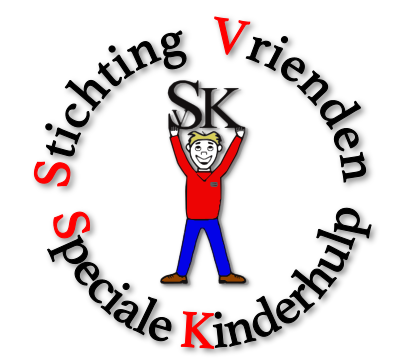









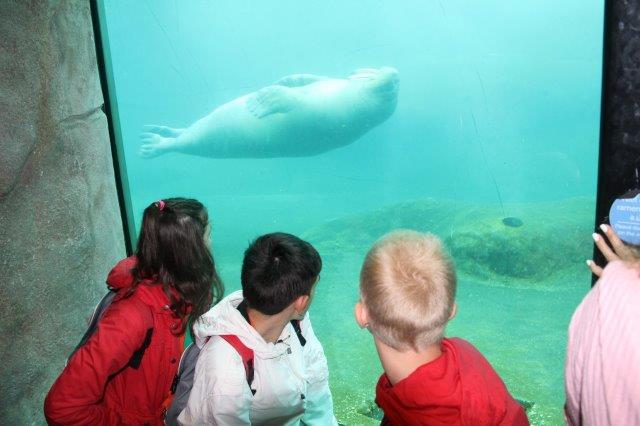
















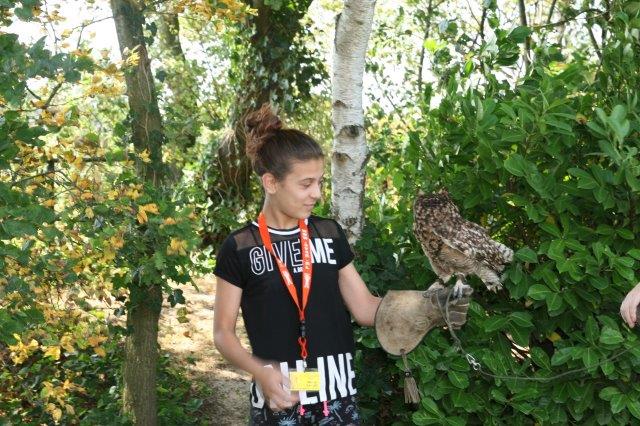










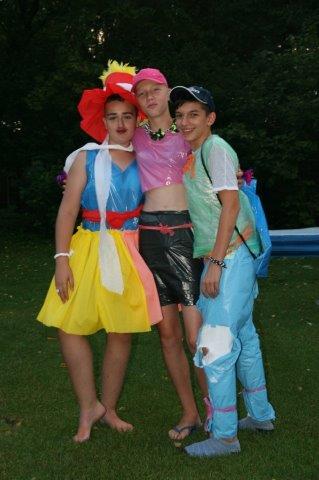



























.jpg)